Fast File Finder is an alternative to the Windows file explorer that lets you find any folder or document by simply typing in the full name or part of it. The greater the precision of the name, the fewer the results that come up, making it easier to find what you're looking for.
This tool tends to be somewhat faster than the Windows' built-in file explorer, and although the developer states that you should get results in 30 seconds or less, the search can occasionally take longer, depending on where the file is located.
All results are displayed in the interface's single-tab, and opening each one is as simple as clicking a file name and then selecting Open Location.
As there's no need to install it on the computer where you want to use it, you can carry Fast File Finder around with you on an external storage device and make use of it on any PC by running it straight from the unit.







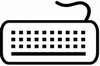
















Comments
There are no opinions about Fast File Finder yet. Be the first! Comment